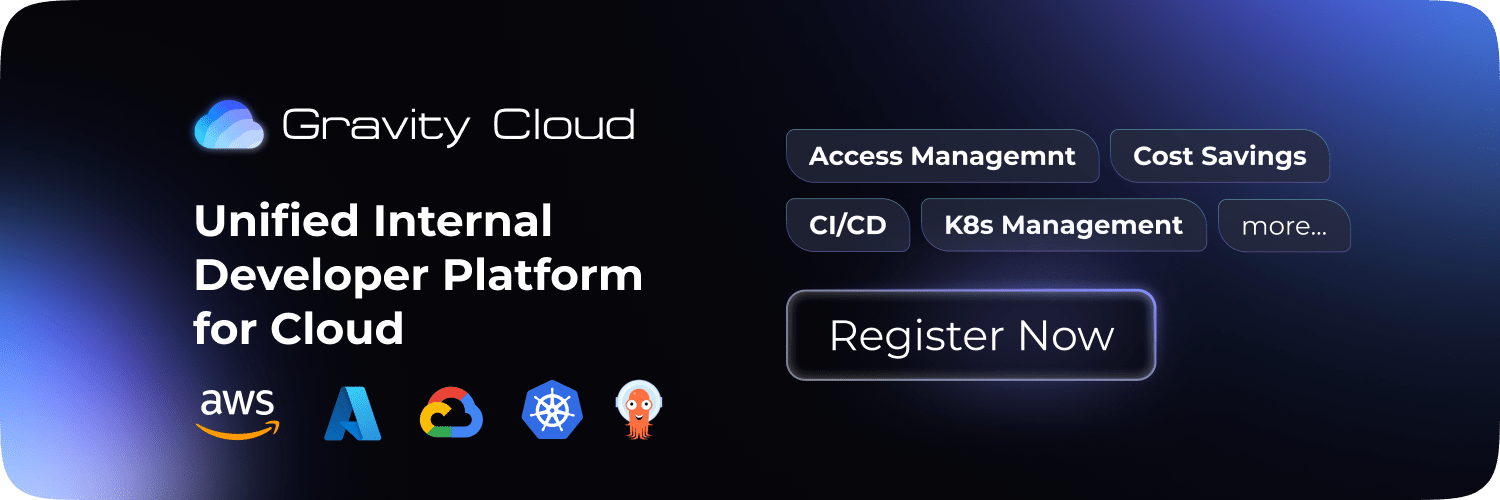AWS
ElastiCache
Valkey
Cost Optimization
Save 20% Cost on AWS ElastiCache by Migrating to Valkey


Amazon ElastiCache, the fully managed, Redis OSS-compatible caching service by AWS, has announced support for Valkey version 7.2. This recent integration opens up new possibilities for customers, offering a cost-effective and high-performance alternative to Redis OSS.
With ElastiCache for Valkey, customers can enjoy a 20% lower cost for self-designed (node-based) clusters and 33% lower cost for serverless deployments compared to other engines supported by ElastiCache. In this post, we will explore how migrating to Valkey can help optimize your caching strategy while reducing costs and ensuring operational excellence.
Original Blog Post: https://aws.amazon.com/blogs/database/get-started-with-amazon-elasticache-for-valkey
What Is Valkey?
Valkey is an open-source, high-performance key-value datastore developed by long-standing contributors and maintainers of Redis OSS. Since its inception in March 2024, Valkey has seen rapid adoption due to its stability and flexibility, and AWS is actively contributing to the project, enhancing its future growth. Valkey is stewarded by the Linux Foundation and backed by 40+ companies, making it a robust and scalable solution for various caching use cases.
Valkey Github Repo: https://github.com/valkey-io/valkey
Valkey is designed as a drop-in replacement for Redis OSS, meaning that it offers full compatibility with Redis APIs and data formats, allowing for seamless migration without any major code changes.
tl;dr - Valkey reduces AWS Redis service margin by 20% for node-based clusters and 33% for serverless deployments.
Key Benefits of Migrating to ElastiCache for Valkey
1. Lower Costs
- ElastiCache for Valkey allows customers to significantly reduce caching costs, making it an attractive option for organizations looking to scale efficiently.
- Self-Designed (Node-Based) Clusters: Migrate from Redis OSS to Valkey and benefit from 20% lower pricing on node-based clusters. This pricing model allows for greater flexibility in designing clusters optimized for specific workloads, and provides more value out of reserved nodes by supporting size flexibility within an instance family and AWS Region.
- Serverless Deployments: For serverless deployments, ElastiCache for Valkey offers a 33% reduction in pricing. Serverless cache clusters also come with 90% lower minimum data storage requirements (starting at 100MB), and costs can go as low as $6 per month for smaller environments.
2. Operational Excellence with AWS Reliability
-
ElastiCache for Valkey inherits the security, scalability, and operational excellence AWS is known for, offering customers the following advantages:
-
Fully Managed: Valkey runs as a fully managed service, relieving teams from the overhead of managing and maintaining infrastructure. AWS takes care of patching, scaling, backups, and security updates.
-
High Availability: Leverage multi-AZ deployments and automatic failover for maximum uptime, with 99.99% availability.
-
Cross-Region Replication: Achieve global resilience and disaster recovery with cross-region replication for critical workloads.
3. Performance and Scalability
-
Valkey on ElastiCache ensures low-latency, high-throughput performance for demanding applications. Key performance features include:
-
Microsecond Response Times: Ideal for real-time applications that need rapid read/write performance. Scalable to Millions of Operations per Second: ElastiCache for Valkey can scale up to 500 million requests per second (RPS) on a single node-based cluster, supporting the most performance-sensitive use cases.
4. API Compatibility with Redis OSS
- Valkey is fully compatible with Redis OSS APIs and data formats, ensuring a smooth migration process without the need to rewrite or re-architect your application code. You can continue using your existing Redis OSS tools and libraries seamlessly.
5. Zero-Downtime Migrations
- Migrating from ElastiCache for Redis OSS to ElastiCache for Valkey is designed to be a zero-downtime process. AWS provides tools to assist with the transition, ensuring minimal disruption to production workloads.
How to Migrate to ElastiCache for Valkey
-
Initiate the upgrade process in the ElastiCache Console by choosing
Redis OSS cachesfrom the navigation pane, and then choosingModify:
-
In the Modify ElastiCache window, under Cluster settings, you will see multiple Engine options, including Redis OSS and Valkey. Select Valkey as the engine option and choose
Preview Changes:
-
The next screen shows a summary of modifications. Select
YesunderApply Immediatelyto confirm your engine change from Redis OSS to Valkey, and then chooseModify. A notificationThe action to modify the cluster was initiated successfullywill appear after selectingModify:
-
Your existing ElastiCache for Redis OSS cache will have a status of
Modifying:
-
Upon successful upgrade,
elasticache-redisoss-cache-clusterno longer appears under Redis OSS caches. Instead, it appears underValkey caches:
-
With minimal application disruption, you have now upgraded your engine from
Redis OSS to Valkey:
Conclusion
Migrating to ElastiCache for Valkey is a strategic move for organizations looking to reduce their AWS costs by up to 20% or more. By leveraging Valkey’s compatibility with Redis OSS, coupled with the operational excellence provided by AWS, you can ensure smooth performance for your caching needs while benefiting from significant cost savings.
With AWS actively contributing to the Valkey project, customers can also expect continuous innovations and improvements to this powerful, open-source key-value store. Whether you’re running large-scale applications or just getting started, ElastiCache for Valkey offers a flexible, cost-efficient, and reliable caching solution.
I hope this blog post provides valuable insights into DevOps, Kubernetes and cost-saving benefits. If you have any questions or need further assistance, feel free to ask!
If you like this, follow us on Twitter and LinkedIn and explore our platform to help save you more cloud costs - gravitycloud.ai
Share this Article: