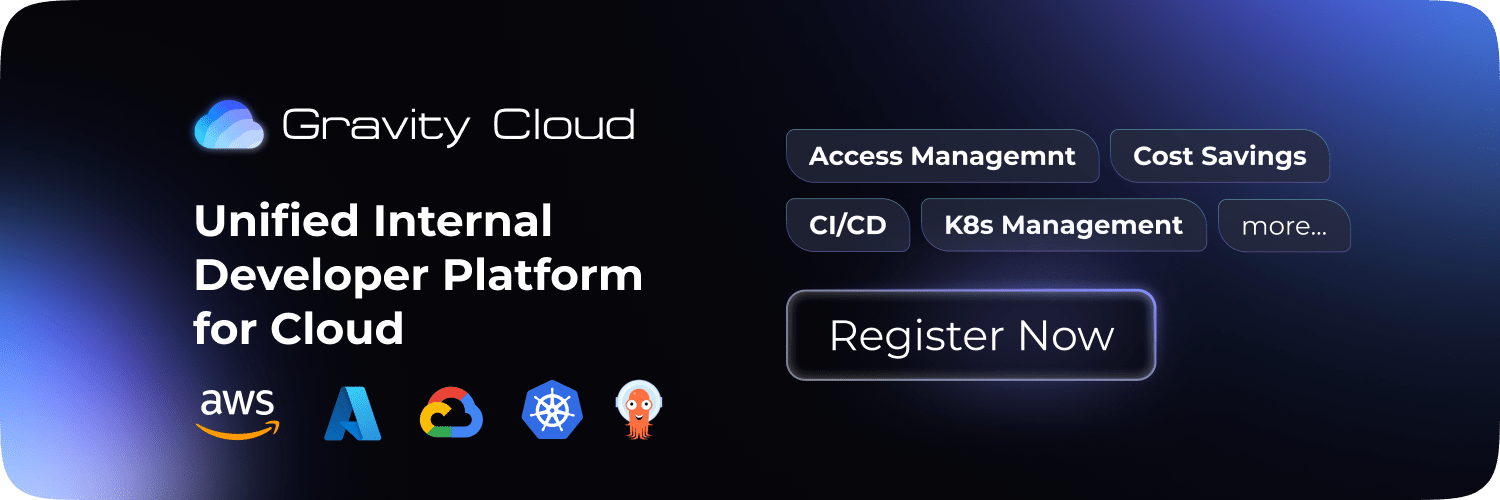Kubernetes
Docker Desktop
Minikube
Running Kubernetes Locally with Docker Desktop and Minikube


Running Kubernetes Locally with Docker Desktop and Minikube
Kubernetes is a powerful tool for managing containerized applications, but running a full cluster can be challenging for local development. Using Docker Desktop and Minikube simplifies this process, enabling you to run Kubernetes on your local machine.
Prerequisites
- Docker Desktop installed
- Minikube installed
- kubectl installed
Step-by-Step Guide
1. Install Docker Desktop
Download and install Docker Desktop from the official website. Follow the installation instructions for your operating system.
2. Enable Kubernetes in Docker Desktop
- Open Docker Desktop.
- Navigate to
Settings>Kubernetes. - Check the box
Enable Kubernetes. - Click
Apply & Restart.
Docker Desktop will now configure and start a single-node Kubernetes cluster.
3. Install Minikube
Download and install Minikube from the Minikube website. Follow the installation instructions for your operating system.
4. Start Minikube
Open a terminal and start Minikube:
minikube start --driver=docker
Minikube will set up a single-node Kubernetes cluster using a virtual machine or a Docker container.
5. Verify the Installation
Check the status of your Minikube cluster:
minikube status
Verify the Kubernetes cluster is running:
kubectl get nodes
6. Deploy an Application
Deploying a simple application
Create a deployment using kubectl:
kubectl create deployment hello-node --image=k8s.gcr.io/echoserver:1.4
Expose the deployment as a service:
kubectl expose deployment hello-node --type=LoadBalancer --port=8080
Get the URL of the service:
minikube service hello-node --url
7. Access the Application
Open the URL provided by the minikube service command in your web browser to see your running application.
Conclusion
Running Kubernetes locally with Docker Desktop and Minikube simplifies development and testing. You can easily switch between Docker Desktop's built-in Kubernetes and Minikube depending on your needs. This setup ensures you can experiment with Kubernetes without the overhead of managing a full-scale cluster.
If you like this, follow us on Twitter and LinkedIn and explore our platform to help save you more cloud costs - gravitycloud.ai
Share this Article: