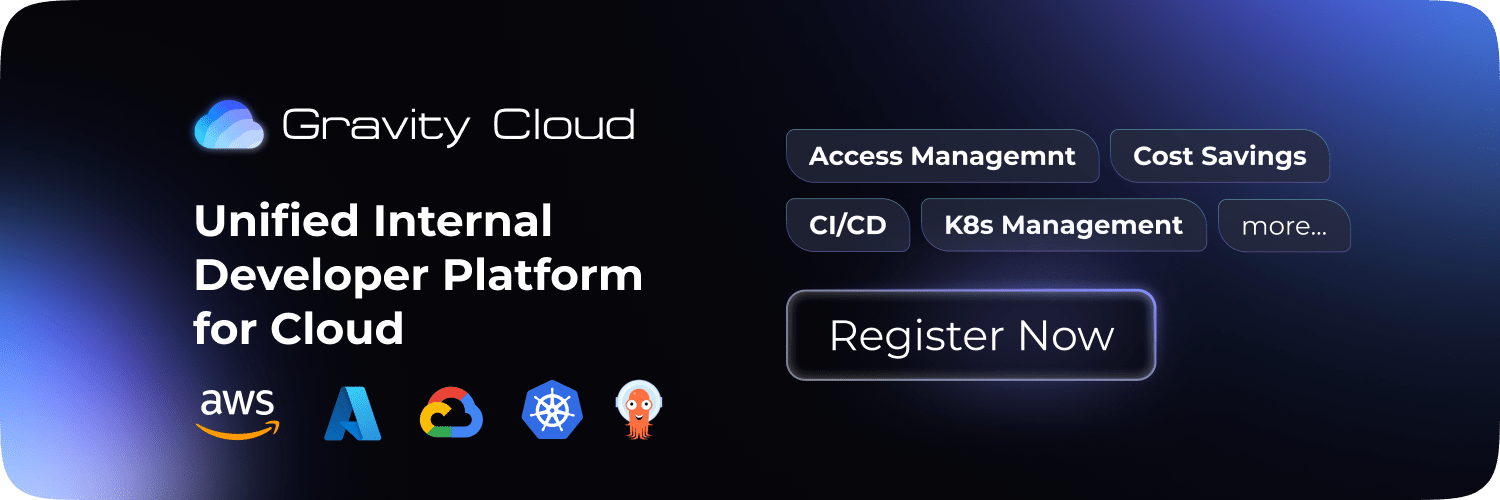Kubernetes
Kubelet
Learning Guide
Understanding Kubelet in Kubernetes: The Heart of Node Management

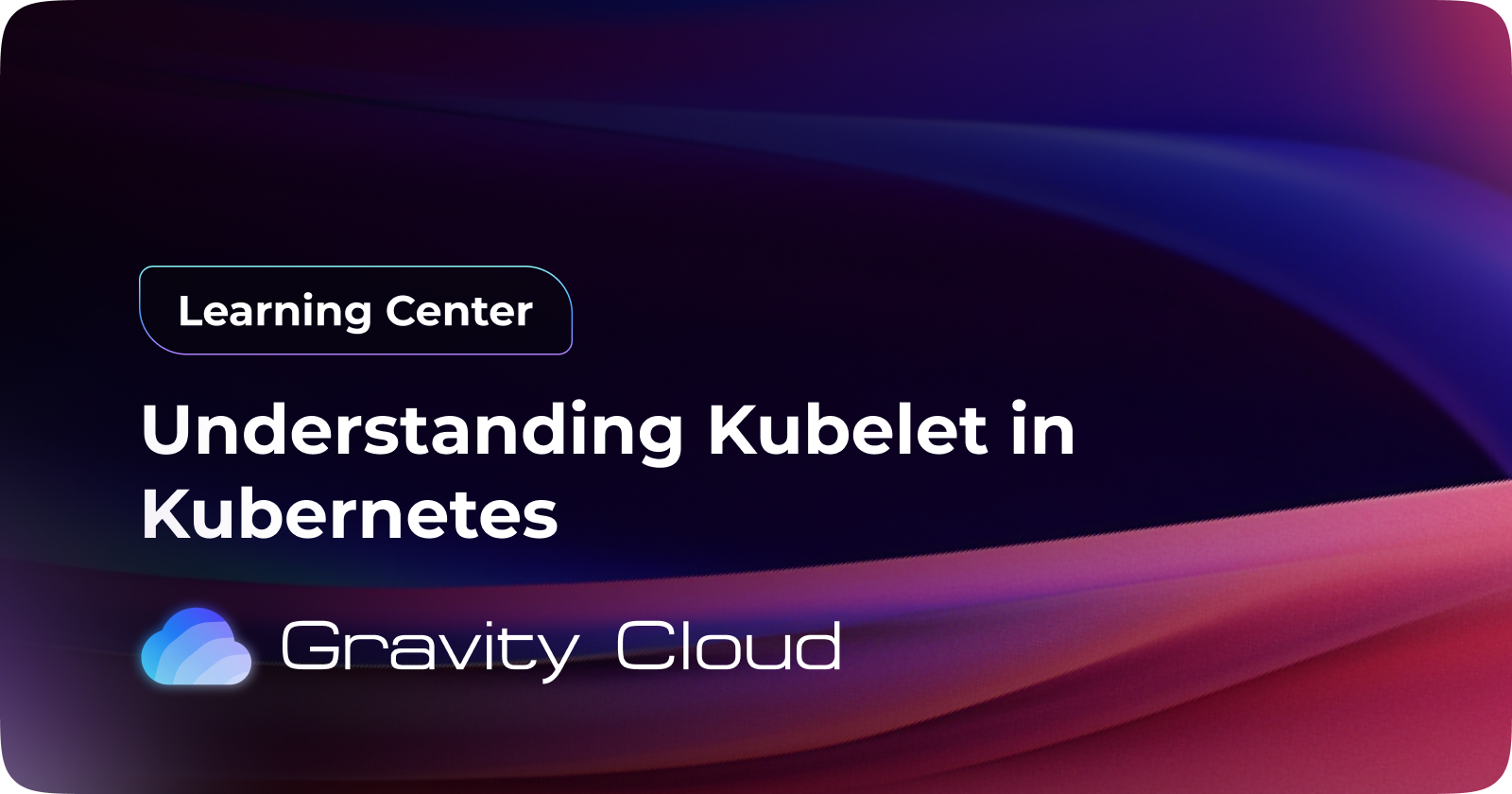
Introduction
Kubernetes has revolutionized the way we deploy, manage, and scale applications in containerized environments. At the core of this orchestration platform lies a critical component known as the Kubelet. In this blog, we will delve into what Kubelet is, its architecture, functionality, and how it interacts with other components in a Kubernetes cluster.
Kubernetes Architecture Diagram
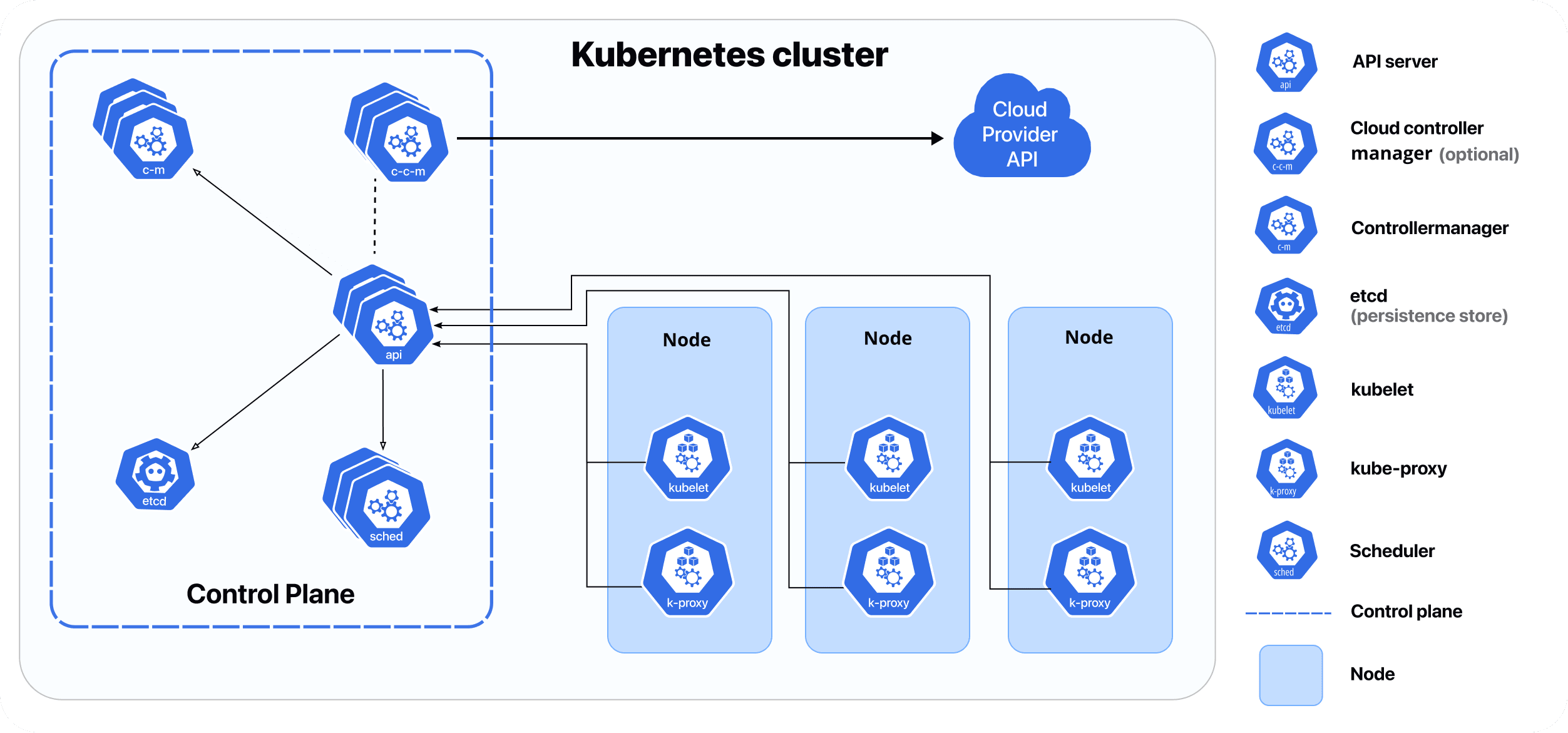
What is Kubelet?
Kubelet is an agent that runs on each node in a Kubernetes cluster. Its primary responsibility is to ensure that the containers described in Pod specifications are running and healthy. Kubelet communicates with the Kubernetes API server to receive instructions and report the status of the node and the containers running on it.
Key Responsibilities of Kubelet
-
Pod Lifecycle Management: Kubelet is responsible for managing the lifecycle of Pods. It ensures that the desired state of the Pods is maintained, which includes starting, stopping, and restarting containers as necessary.
-
Health Monitoring: Kubelet continuously monitors the health of the containers running on its node. It uses liveness and readiness probes to determine if a container is running correctly and if it is ready to serve traffic.
-
Node Registration: When a Kubelet starts, it registers itself with the Kubernetes API server, providing information about the node, such as its capacity, labels, and conditions.
-
Resource Management: Kubelet manages resources on the node, ensuring that the containers do not exceed their resource limits (CPU, memory, etc.) and that the node itself is not overloaded.
-
Container Runtime Interface (CRI): Kubelet interacts with container runtimes (like Docker, containerd, or CRI-O) through the Container Runtime Interface (CRI). This allows Kubelet to create, start, stop, and delete containers.
-
Volume Management: Kubelet is responsible for mounting and unmounting volumes for Pods, ensuring that the necessary storage is available to the containers.
Kubelet Architecture
Kubelet operates as a long-running process on each node. Its architecture can be broken down into several key components:
-
Kubelet Process: The main Kubelet process runs on each node and is responsible for managing the Pods and containers.
-
Pod Specifications: Kubelet receives Pod specifications from the API server, which describe the desired state of the Pods.
-
Container Runtime: Kubelet interacts with the container runtime to manage the lifecycle of containers. It uses the CRI to communicate with the runtime.
-
Kubelet Configuration: Kubelet can be configured using command-line flags or configuration files. This includes settings for resource limits, logging, and network configurations.
-
Health Probes: Kubelet uses liveness and readiness probes to check the health of containers. These probes can be HTTP checks, TCP checks, or command execution checks.
Kubelet Workflow
The workflow of Kubelet can be summarized in the following steps:
-
Node Registration: When Kubelet starts, it registers the node with the Kubernetes API server.
-
Pod Sync Loop: Kubelet enters a loop where it continuously checks the API server for the desired state of Pods. It compares the desired state with the current state of the containers running on the node.
-
Container Management: If Kubelet finds discrepancies (e.g., a container is not running), it takes action to reconcile the state by starting or stopping containers as needed.
-
Health Checks: Kubelet performs health checks on the containers using the defined probes. If a container fails a liveness probe, Kubelet will restart it.
-
Reporting Status: Kubelet reports the status of the node and the Pods back to the API server, allowing the control plane to make informed decisions.
Kubelet Configuration
Kubelet can be configured using various command-line flags or configuration files. Here’s an example of how to start Kubelet with some common flags:
bash
kubelet
--kubeconfig=/etc/kubernetes/kubelet.conf
--pod-infra-container-image=k8s.gcr.io/pause:3.5
--cgroup-driver=cgroupfs
--network-plugin=cni
--v=2
Important Flags
--kubeconfig: Path to the kubeconfig file for connecting to the API server.--pod-infra-container-image: The image used for the Pod infrastructure container.--cgroup-driver: The cgroup driver to use (cgroupfs or systemd).--network-plugin: The network plugin to use (CNI, for example).--v: Verbosity level for logging.
Kubelet is a fundamental component of Kubernetes that plays a crucial role in managing the lifecycle of containers on each node. By ensuring that the desired state of Pods is maintained, Kubelet helps Kubernetes achieve its goal of automating deployment, scaling, and operations of application containers across clusters of hosts.
Understanding Kubelet's functionality and architecture is essential for anyone looking to work with Kubernetes effectively. As you dive deeper into Kubernetes, you'll find that Kubelet's role is pivotal in ensuring that your applications run smoothly and efficiently in a containerized environment.
By mastering Kubelet, you can enhance your skills as a DevOps engineer and contribute to building robust, scalable, and resilient applications in the cloud-native ecosystem.
I hope this blog post provides valuable insights into DevOps, Kubernetes and cost-saving benefits. If you have any questions or need further assistance, feel free to ask!
If you like this, follow us on Twitter and LinkedIn and explore our platform to help save you more cloud costs - gravitycloud.ai
Share this Article: