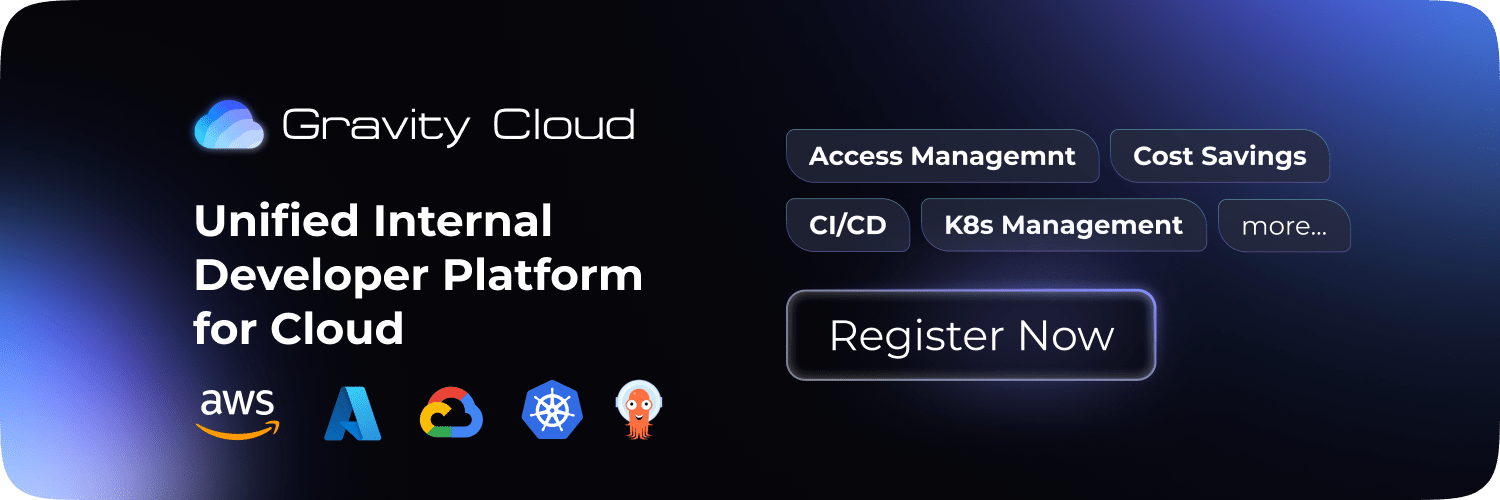Kubernetes
AI
Product Release
Introducing Kubernetes AI Analyzer


Introduction
As we all know Kubernetes is one of the most robust orchaestration tool for containers and can scale to massive workloads. Top companies like Google, Microsoft, Amazon and many more uses it to run their workloads at scale.
But as we have grown into the ecosystem, we have faced many challenges to manage and debug our Kubernetes workloads at scale. It demands a lot of time, expertise and resources from the engineering teams to ensure that the Kubernetes workloads are running as expected.
Why AI?
My personal product vision for any tool is to solve problems first and deliver a 10x better developer experience. The AI comes in to solve those problem 10x faster and better.
It is to ensure that we save developers time and reduce the effort demanded by Kubernetes so that the teams can focus on building products or fixing issues rather than spending time enabling themselves for the same.
Our vision is to use AI to supercharge the Kubernetes developer experience.
How it works?
Let's dive into a quick example to understand how it works:
Let's debug unhealthy Pods
Pods become unhealthy and we need to debug the issue, this is very common workflow in Kubernetes. But doing the same manually is very tedious and time consuming. Also, requires the engineer to have decent knowledge of Kubernetes and the application they are working on.
- Ideal manual workflow:
- Find the pod that is unhealthy
- Check the logs for the pod to debug the issue
- Check the events for the pod to debug the issue
- Check the node the pod is running on
- Check the resources allocated to the pod
- Finally, crunch all the information to form a better understanding and a identify the root cause
- Work on a fix and deploy it to production
As we can see, there are roughly 6-7 steps to perform even before we can start working on a fix. This can ideally take upto 5-10 mins. It's not a lot of time, but at scale this can affect the bussiness in a big way.
- Gravity Cloud AI Analyzer workflow:
Gravity Cloud AI can analyse both your cloud Kubernetes clusters as well as your on-premise(such as K3s, Minikube) Kubernetes clusters
- Open the Gravity Cloud app/website and navigate to the
Kubernetesdashboard - Gravity
auto detects the unhealthy podsand in 1-click applies the filters. - Click on the
AI Analyzer buttonand Gravity AI presents theroot cause, understaning and a potential fix for the issue - Work on a fix and deploy it to production
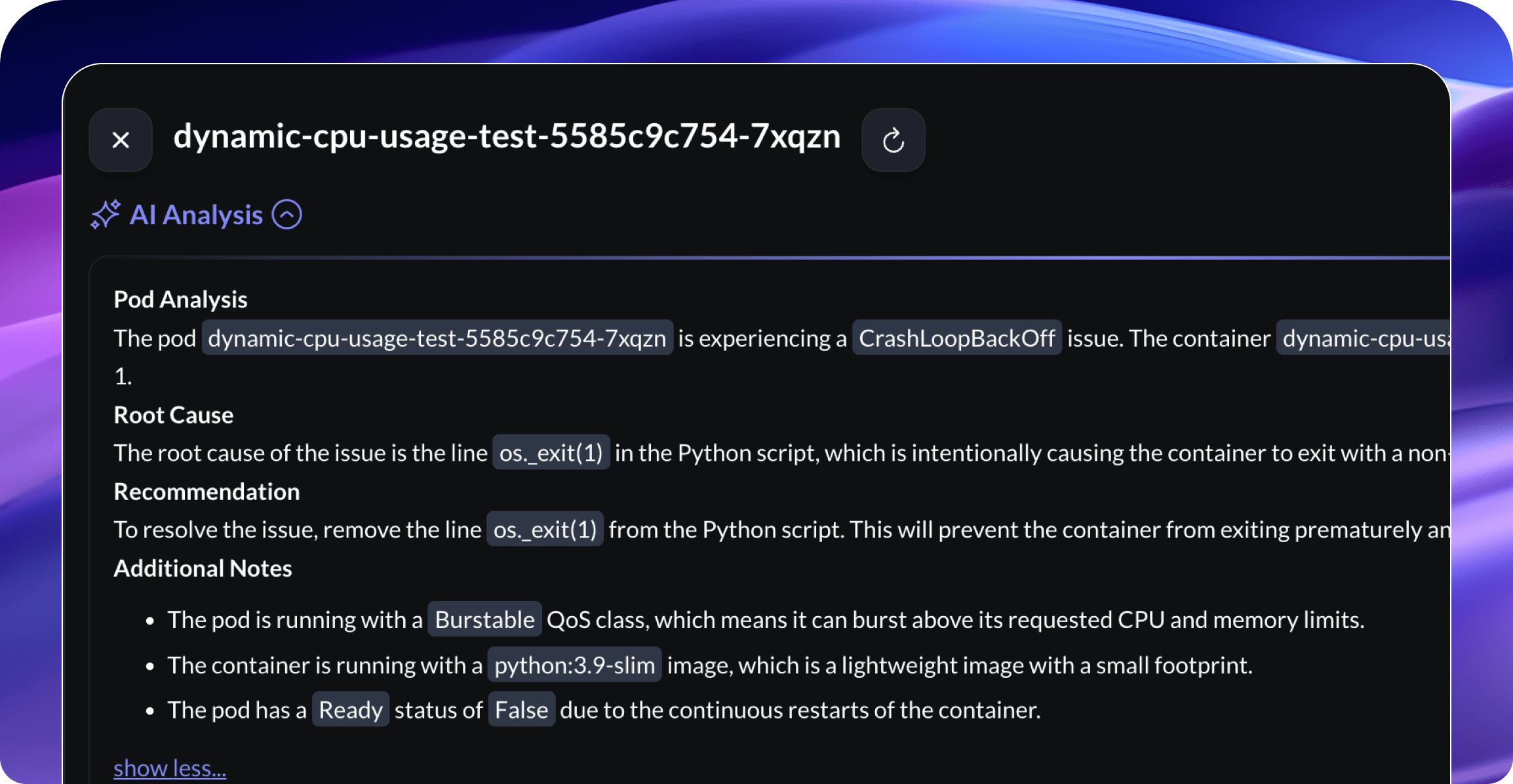
This workflow takes less than 1 minute for any developer to reach to the last step and start working on a fix.
Watch the
30s videoto see it in action https://www.youtube.com/watch?v=B8GVJUYPuRU
What's next
This is just the beginning, we are working towards a world where AI can solve Kubernetes problems 10x faster and better. Many features are already in the pipeline and will be released soon, such as:
- Auto-Alerting: Slack alerts with AI generated analysis and root cause
- Volumes and Network detection: Detect issues in the volumes and network of the pods and nodes
How to get started?
You can sign up for Gravity Cloud AI at https://gravitycloud.ai and start using the AI Analyzer for free.
You can also download the Gravity Cloud app for Mac and Linux to get started with local Kubernetes clusters here: https://gravitycloud.ai/download
If you like this, follow us on Twitter and LinkedIn and explore our platform to help save you more cloud costs - gravitycloud.ai
Share this Article: