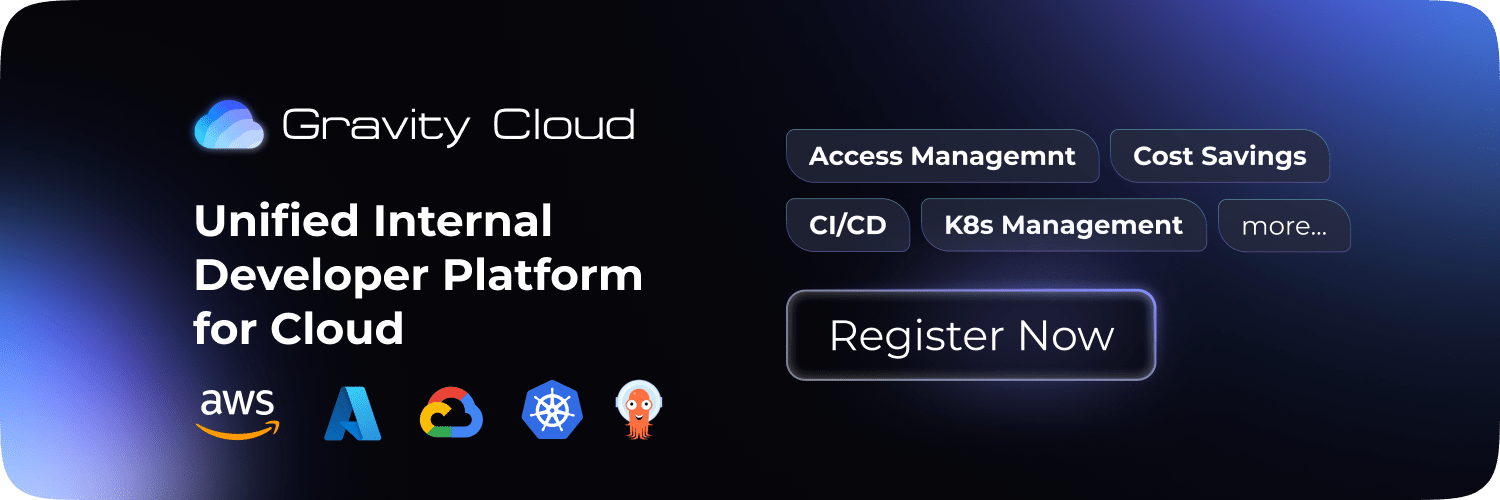Kubernetes
Argo CD
Helm
Deploying Argo CD in Kubernetes with Helm Chart

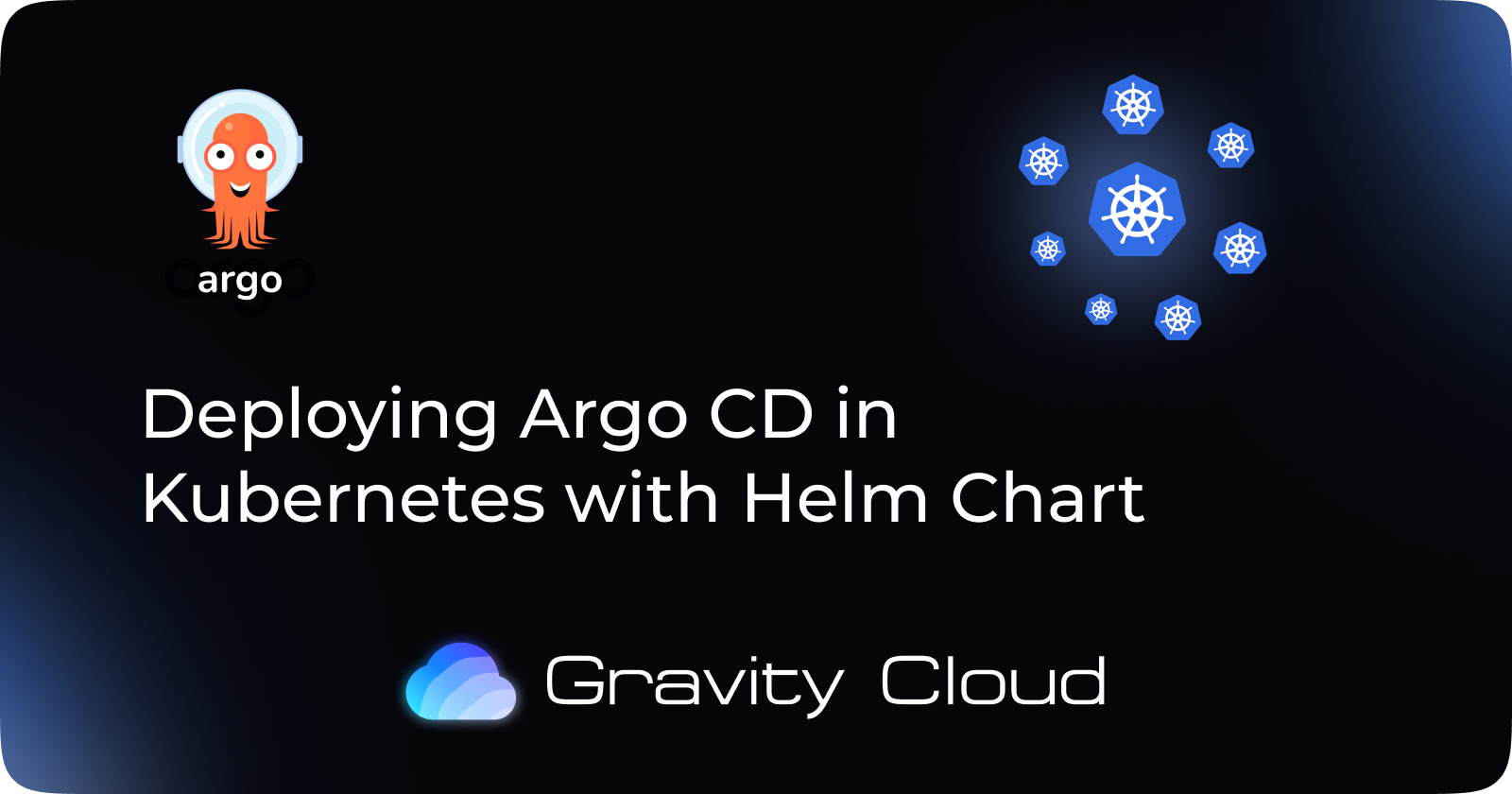
Deploying Argo CD in Kubernetes with Helm Chart
Argo CD is a declarative, GitOps continuous delivery tool for Kubernetes. It ensures that your Kubernetes applications are always in sync with the desired state defined in your Git repository. This enables a more secure, reliable, and automated deployment process.
Prerequisites
- A running Kubernetes cluster (you can use Minikube for local development)
kubectlinstalled and configured to interact with your cluster- Helm installed
Step-by-Step Guide
1. Add the Argo CD Helm Repository
Add the official Argo CD Helm repository to Helm:
helm repo add argo https://argoproj.github.io/argo-helm
helm repo update
2. Create a Namespace for Argo CD
Create a dedicated namespace for Argo CD:
kubectl create namespace argocd
3. Install Argo CD using Helm
Install Argo CD into the argocd namespace:
helm install argocd argo/argo-cd --namespace argocd
4. Verify Installation
Check the status of Argo CD pods to ensure they are running:
kubectl get pods -n argocd
5. Access the Argo CD UI
Forward the Argo CD server port to access the UI:
kubectl port-forward svc/argocd-server -n argocd 8080:443
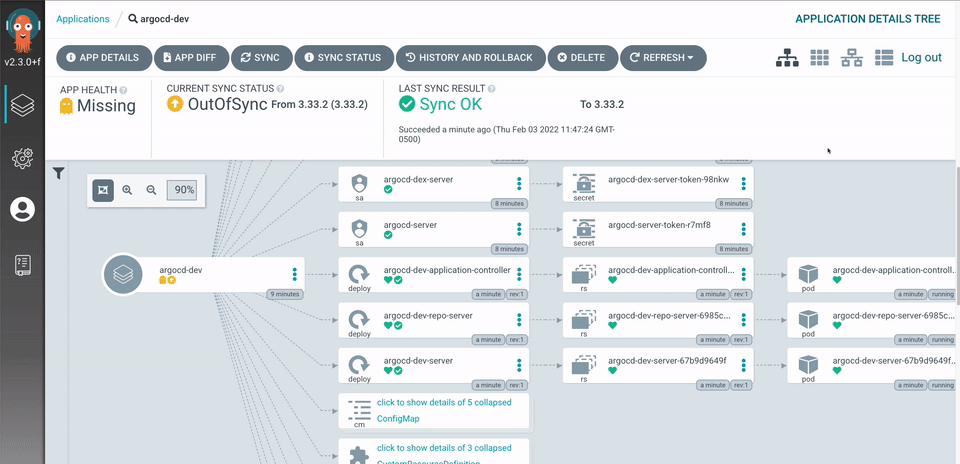
Access the Argo CD UI at https://localhost:8080 in your browser.
6. Log In to Argo CD
Retrieve the initial password for the admin user:
kubectl get pods -n argocd -l app.kubernetes.io/name=argocd-server -o jsonpath='{.items[*].metadata.name}'
Log in using the following credentials:
- Username: admin
- Password: Use the pod name retrieved above.
Conclusion
Deploying Argo CD with Helm in Kubernetes provides a robust solution for managing Kubernetes applications with GitOps practices. By following these steps, you can efficiently set up Argo CD and streamline your application deployments.
If you like this, follow us on Twitter and LinkedIn and explore our platform to help save you more cloud costs - gravitycloud.ai
Share this Article: